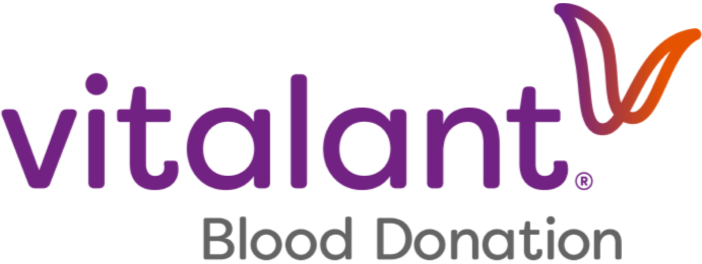To access your Wellness results and more, follow these steps:
- Go to your donor account site.
- Click the "Log In" button in the upper right.
- Enter the Email Address/Username/Donor ID and password you used to create your account and click the orange “Login” button. (if you have not yet created an account, click here for instructions on how to create one).
a. If you forgot your password, click “I Forgot My Password” and follow the instructions to have a password reset sent to you.
Once you are logged in to your account, click the “Home” tab at the top left. You will see a list of information in your account. Click on the options for:
- Wellness information – View your cholesterol and blood pressure, antibody test results,* etc.
- Donate Blood – Find a location and schedule a donation.
- Hero Profile – Manage your account information and contact preferences.
- My Donations – View your past donations.
- My Points – See a history of the donor reward points you’ve earned and redeemed.
- My Appointments – View and manage upcoming scheduled appointments.
- Order Donor ID Card – Order a physical ID card to be mailed to you. You can also print your ID card from here.
- Loyalty Program – Read how to join our donor rewards program.
- Hero Rewards – Redeem points you’ve earned in the donor rewards program.
If you need additional assistance, we're just a phone call away: 877-258-4825.
*Vitalant is no longer testing all donations for COVID-19 antibodies, but you can view past results.