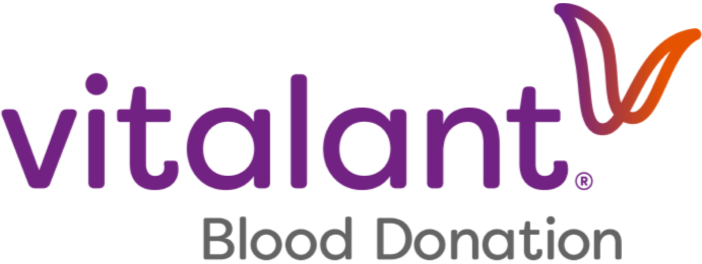English
;
We use cookies to enhance your experience on our website. By using our site you consent to cookies. More information can be found on our privacy policy page
Update your location
First, please enter your zip code
Please enter a valid zip code.
Great! Your location has been updated.
You can use any donate button on our site (including the one below) to find locations to donate near you.